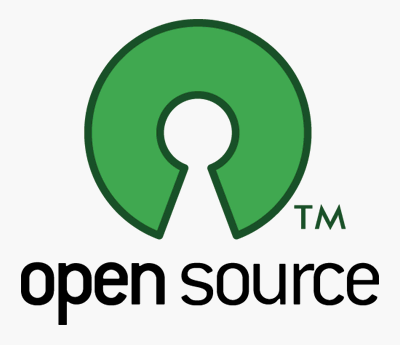Labels:
Author,
Blogger Dummies,
Blogger Guide,
Blogger Hacks,
Blogger Help,
Blogger Instructions,
Blogger Tips,
Blogger Tricks,
Comments,
CSS,
Customize
Bloggers generally welcome constructive comments and feedback on their posts. Among the ways to encourage comments are to remove the �nofollow� tag and to add a Recent Comments widget into the template. Comments highlight issues that readers might have faced, and the author's reply to these comments may be useful to other readers as well. If you have many comments posted in your blog, it would
Labels:
Blogger Dummies,
Blogger Guide,
Blogger Help,
Blogger Instructions,
Blogger Tips,
Blogger Tricks,
HTML,
MP3,
Music,
Music Playlist,
Widgets
In our earlier article, Add Music to Blogspot Blog, we talked about how music can be played in the background of the blog or through a hyperlink or music console player. Readers had requested for an option to play more than one song via a playlist. We have been looking at cross-browser music players that allow us to display a music playlist of selected musical pieces for Blog readers to listen
Labels:
Ask.com,
Blogger Dummies,
Blogger Guide,
Blogger Instructions,
Blogger Tips,
Blogger Tricks,
Live Search,
MSN Sitemap,
Search,
Search Engine,
Search Index,
Sitemap
We had explained how to submit Blogger sitemaps to Google and Yahoo!. When the sitemap industry standard was first announced in 2006, Microsoft's MSN was one of the three major search providers which supported the protocol. Submitting your Blog's sitemap to these search engines will enable them to index the pages and contents of the site. Needless to say, having all the pages indexed will
Labels:
Atom,
Blogger Dummies,
Blogger Guide,
Blogger Hacks,
Blogger Help,
Blogger Instructions,
Blogger Tips,
Blogger Tricks,
Comment Feed,
Comments,
Feed,
JavaScript,
Recent Comments,
RSS,
Widgets
We wrote earlier about creating Recent Comments and Recent Posts Widgets using Blogger's �Feed� page element. It was a simple method that even non-techie Bloggers can understand and use. In the middle of last month, Blogger did a major change to the GData API and many bloggers suddenly saw broken entries in their feed widgets. Although Blogger has tweaked the Feed widget to make this work
Labels:
Blogger Dummies,
Blogger Guide,
Blogger Hacks,
Blogger Help,
Blogger Instructions,
Blogger Tips,
Blogger Tricks,
CSS,
HTML,
Labels,
Tags,
Technorati,
Technorati Tags
Technorati, which indexes some 94 million weblogs, allows blog owners to assign tags to their posts. These tags are essentially words which describe the category that the posts, photos and videos fall under. Visitors can then search these tags to find the relevant blog posts. How can the Technorati tags be inserted into Blogger posts so that they can be indexed by Technorati? Is there a need to
In case you are not already aware, we have been addressing some of our readers' queries through our Tricks for New Bloggers blog. It all started with readers asking questions which are unique to their situations. While we tried to modify our articles to include those situations as well, it was a tall order trying to cover every possible permutation. So as not to disappoint our readers, we set
Labels:
Blogger Dummies,
Blogger Guide,
Blogger Help,
Blogger Instructions,
Blogger Tips,
Blogger Tricks,
Promote,
Publicize,
Search,
Search Engine,
Search Index,
SEO,
Traffic
Search Engine Optimization (SEO) aims at increasing the volume and improving the quality of traffic to a website from search engine results. Search engines work on different algorithms to analyze the contents and keywords, and present the search results. Google, for instance, assigns page ranks to the sites and sites that rank highly will appear early in the results. Of course, many other
We have received a number of queries from people wanting to remove the image borders or add sidebar borders in the CSS layouts. In this article, we cover briefly what the border styles in CSS templates are and where you can find them. With this guide, you will be able to remove the borders around the images, sidebar or main posts, or change the style and color of the borders to match the Blog
The internet was abuzz with talk that Blogger.com site got hacked and was compromised. Blog owners suddenly found fake spam Posts in their Blogs which contained links to virus downloads and data mining sites. Some were faced with inexplicable web page load times and yet others noticed odd codes appearing in their templates. The natural reaction is to blame all these on the people responsible