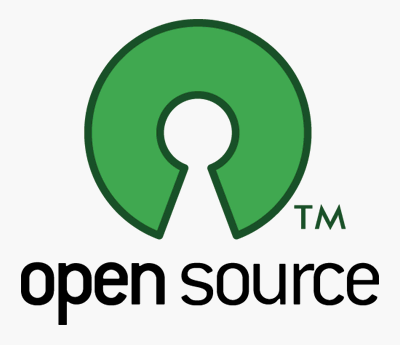Promote your blog with this simple facebook trick!
Use facebook tagging to promote your blog
On one of my missions to promote the Folksy blog and facebook page I realised that people weren't using the @ symbol enough to promote their online shops with facebook. I posted about it in the Folksy forums but I thought I'd share it here too as it can equally be used for promoting blog posts aswell! If you're already wondering what I'm talking about do read on, this is such a simple tool for spreading the word about your online shops and also your blog!
The update you can see from 'Hilary Haptree' was written on my profile page but by adding an @ tag I was able to post it directly to craft blog uk's facebook fan page wall. Click the image if you want to see it more closely - you will also see a little tag symbol which shows readers you have used a facebook tag to post on this wall.
This is so useful for sharing your blogs and online shops - there are so many places on facebook that welcome links that are relevant to their page.
How to Tag on facebook!
All you do is type the @symbol and wait for a box to appear, type the first few letters of the page you want to tag and then click on it. You now have a hypertext link to the page as well as having automatically posted to the wall of that page, profile or even event. So with one symbol you have reached potentially hundreds of new people!
Try to remember to use the @craftbloguk tag when posting your blog links on facebook, so they automatically zap onto the CBuk facebook wall - I'd love the visitors to CBuk to see all of your brand new blog posts! All updates posted on the CBuk wall are also seen by my blog visitors as I have a large facebook stream below my posts.
If you have found this post useful please share it! Click the twitter bird to send out a tweet now!