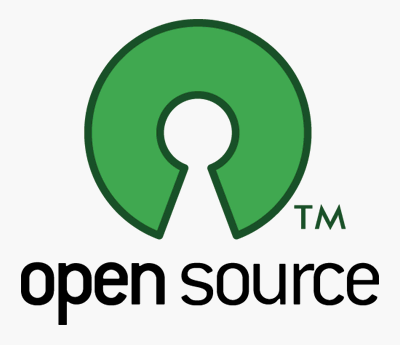Spoofing Google search history with CSRF
Let�s assume, dear Web surfer, that I can get you to visit a Web page I control. Just like the page on my blog you�re reading right now. Once you do, by nature of the way the Web works, near complete control of your Web browser is transferred to me as long as you are here. I can invisibly force your browser to initiate online bank wire transfers, post offensive message board comments, vote Jullian Assange as Times Person of the Year, upload illegal material, hack other websites and essentially whatever else I can think up. Worse still, on the receiving end, all the logs will point back to you. Not me.
If you don�t believe me keep reading. I already made you search Google for something a little embarrassing. And no, this is not something anti-virus scanners can do anything about.
The technical term for this type of attack is Cross-Site Request Forgery (CSRF) and years back I called it the sleeping giant. If you happen to be one of the legions of Web developers who have never heard of CSRF then chances are every feature of every website you�ve ever built is vulnerable. Millions of other websites out there are suffering the same problem. With same technology (HTML and JavaScript) that Web pages use to include images, audio, video, banners, trackers, counters etc from all over the internet, any website owner can instruct a victim�s browser to send arbitrary HTTP requests to any website of their choosing.
Generally, Web browsers generate two different types of HTTP requests, GET and POST. For the sake of demonstration here we�ll be focusing only on GET. POSTs require a tiny bit more code. To have someones browser send a particular GET request, like a Google Search for example, is extremely simple.
1) Search Google something like �Justin Bieber fan club� and copy the URL in the location bar.
2) Paste the Google search URL into an HTML IMG tag and zero out the height, width, and border to make it invisible.
<* IMG SRC="http://www.google.com/search?hl=en&q=Justin+Bieber+fan+club&btnG=Search&aq=f&aqi=&aql=&oq=&gs_rfai=" WIDTH="0" HEIGHT="0" BORDER="0" *>
3) Load this code into a Web page, like this one, and voila! When the a Web surfer arrives their browser will execute the code and perform the exact same search (see HTTP request screen shot). Obviously then any website owner can make your browser search for anything on Google, anything at all. Keep in mind that if the victim is logged-in, their session cookies will be automatically be sent as well. This is a key point about CSRF attacks. Forged HTTP requests are authenticated if the user had previously logged-in to the target website.
Obviously then any website owner can make your browser search for anything on Google, anything at all. Keep in mind that if the victim is logged-in, their session cookies will be automatically be sent as well. This is a key point about CSRF attacks. Forged HTTP requests are authenticated if the user had previously logged-in to the target website.
If you happen to be logged-in to Google right now, go check your Web search history. Maybe you�ll see something in there you didn�t search for. It might look something like this... :)