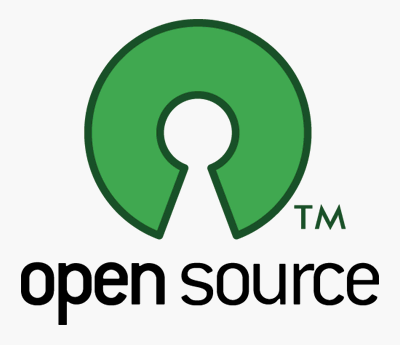4 good tricks for enhancing your tablet pc's ability
Everything has its benefits and drawbacks. It applies to the tablet pc too.
Benefits:
1) Get connected in everywhere with a suitable display size. The tablet pc is so portable because of the lightweight feature and the suitable display size. Although many smartphones are small enough, we do feel better to browse, play or work with the tablet pc??s screen. That??s the reason why you can easily see lots of people who are using ipad on the street. They may be playing facebook, twiter or MSN to communicate with friends. They may be playing the game angry bird to kill time or may be editing working document with google doc.
2) Easy-to-use and shortest learning curve. No matter they are playing, chatting or working, they can easily control that with fingers. We seldom see a digital product that suit people from child to elderly. Some parents buy the tablet pc for their little child to read digital story book and play interactive games helping their development. It is so easy-to-use even a child can operate that by in intuition
Drawbacks:
1) Not good for typing long document. As the main input is a touchscreen, it is not convenient and not efficient if we have to type a long document. There is a virtual keyboard can be used with the touchscreen. However, it is still not as comfortable as using a real keyboard. There is a solution for this problem. It will be covered in the following section.
2) Relatively weak in CPU and hardware. The ARM processor that tablet pcs are using is comparatively weak when match up against the X86 series. Thus, we can't perform CPU intensive applications on the tablet pcs. In order to trim down the weight, the hardware is not strong either. However, we do have some remedies be covering in the later section.
3) Battery does not last long when using for extended hours. The power will be eaten up fast if we do not do any optimization for its default setting. Playing games and watching movies will consume the power very fast.
Here are our 4 good tricks to make your table pc better:
1) Power management
Turn off unnecessary services such as bluetooh, wi-fi, location service (GPS) when that is not in use. They will consume much of the power. For example, if you are just using Google document to edit your work document at a cafe. The GPS function may not give you any value at that period. Then just turn that off.
Adjust the brightness of the screen to a suitable level. The default setting of the tablet pc may be a bit brighter than what you need. If we adjust that to acceptable level would save the power.
2) Use external real keyboard and holding rack when you are doing typing-intensive job.
There are some lightweight small keyboards in the market can be put into a tablet pc bag. If you do a typing job, you can use that to enhance the typing experience. In addition, there are some mini rack designed for holding up the table pc and you will be more comfortable when typing.
3) Using remote desktop software to connect to your pc at home or at office.
This allows you to make use of a higher CPU power (X86 series?? power) with your tablet pc. As long as your internet connection is stable and secure, you can do all the stuff just like you are seating at home or at the office. Moreover, there is an advantage that you don??t have to worry to synchronize your files. It is because you are using the same files no matter you are on the street, at your home or at your office through the remote desktop.
4) Making use of the cloud technology.
There are many online services nowadays to replace traditional PC programs. They are using cloud technology and that means they are not using the CPU power of your PC but instead they are using the power of their server. For example, sumopaint is an online service that trying to help you edit pictures online. Google doc is a famous free online office replacement. There are many on the web and we expect more to come. This would be the services that will not create pressure for our CPU.
If you would like to read more news and tips for the tablet pc,apps and related accessories, please visit us at cheap tablet pc tips dot com at www.cheaptabletpctips.com